Notification History Log
→ Advanced History:
Entire app magic happens in Advanced History screen. You can see deleted messages and past notifications
with detailed information. The powerful search will help you find any
stored notification from entire notification log very easily.
All notifications are grouped based on apps to show you the timeline of notification history.
You
can also add important notifications to favorites, filter past
notifications, export* the notification history to the Text file or
Excel file, clear notification logs and more.
→ Themes:* Notification History Log is bundled with both light and dark themes. More themes will be added in the coming updates.
→ Homescreen Widget*: Add widget to your home screen to view the notification log instantly
→ Blacklist Apps*: You can blacklist the apps to ignore them in the notification logs.
→ Backup and Restore*:
You can back up the notifications and restore them again when you are
reinstalling Notification History Log later. All backups are encrypted
and stored on your phone memory
→ Android Default Notification History:
On supported devices, you can enable and open the Android's default
Notification History to view past notifications in the traditional way.
You can enable this option in App Settings.
→ Clear Notification Logs: You can clear entire notification history from the Settings or you can even delete the notifications specific to single app.
Permission Details:
Notification Access: To get the notifications from notification tray and store them locally on your mobile
Storage: To export notifications in excel or text files and to create encrypted notifications backup
Internet: To display Ads and for purchasing Pro Version



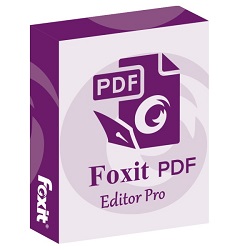




Useful information
ReplyDeletehttps://crackproduct.com/usb-block-crack-download/