KineMaster – Pro Video Editor
Features
• Multiple layers of video, images, effects, overlays, stickers, text, and handwriting
• Download more effects, royalty free music, overlays, stickers and more from the KineMaster Asset Store.
• Precise frame-by-frame trimming
• Instant preview for all edits
• Hue, brightness and saturation controls
• Audio filters, including voice changer
• Blur, mosaic and other effects
• Lots of animation styles
• Speed control for video clips
• Volume envelope (Precise volume control from moment to moment within a clip)
• Transition effects (3D transitions, wipes, fades, and more)
• A variety of themes, animations and visual and audio effects
• Share on YouTube, Facebook, Google+, Dropbox and more
• Real-time video and audio recording
Permissions
KineMaster requires access to your phone’s camera and microphone if you want to record videos or sound directly in the app. KineMaster also requires access to your phone’s storage in order to save projects you are working on (projects are saved externally in a folder called “KineMaster” so don’t lose all your work if you reinstall the app or clear the app data).




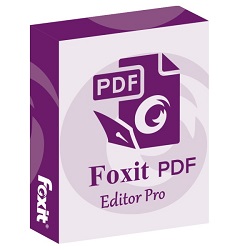




No comments:
Post a Comment