How to Find the Total Hours Used on a Computer
Use Command Prompt to Find System Uptime
Step :1
Press the "Windows" key to open the Start screen and then type "cmd."
Step:2
Select "Command Prompt" from the Search bar.
Step :3
Enter
"systeminfo" (without quotation marks) in the Command Prompt window and
then press "Enter." The command displays information about your
operating system and computer. The last system boot date and time is
listed next to "System Boot Time."
Step :4
Subtract
the last system boot date and time from your current date and time to
find the total hours your computer has been running since the last
system boot.
(or)




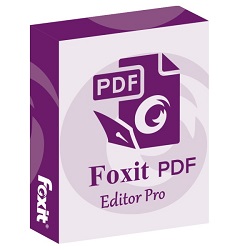




No comments:
Post a Comment