USB Disable
Just start the program and check how you want your system to be configured. Select Disable USB Drives, and click apply afterwards, if you want USB drives from being blocked automatically on the system. You can restore the setting at anytime by running the program again, and selecting the enable option this time.
The developers of the application have also made available a remote USB disabler which you can use to remotely enable or disable USB drive support on systems in the same computer network. The download is listed on the same download page.



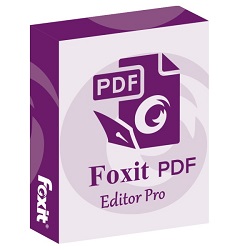




No comments:
Post a Comment