Clock - The Vault : Secret Photo Video Locker
Highlight Features:
• Hide Pictures: Easily hide pictures to our vault from your gallery with private photo locker.
• Hide Videos: Easily hide your private media to our vault from your gallery with private video locker.
• Strong AppLock: Lock your Messenger, Gallery, Browser, Contacts, Email or any other apps you choose. You can also lock Wifi, Bluetooth & recent tasks.
• Fingerprint Protection: You can use your fingerprint to Unlock your secret Clock vault and Applock Fingerprint.
• Icon Hide/Replace: Replace your Clock Icon with other icons like Vault Calculator, Whether, Music, Calculator Lock, Calculator Vault etc for better disguise Vault.
• Break-in Alert: Capture a snapshot and mails to you the selfie of anyone who tries to unlock apps behind you. You can also See & save the snooper photo from inside Gallery Vault.
• Fake Password(Decoy Locker): Support Fake Locker system and show fake content when you input fake password to protect real gallery lock.
• Private Browser(Incognito Browser): Private web browser to download and Lock photos, videos and audios from Internet & leaves no tracks in your system.
• Video Player: Super Inbuilt Video player to watch videos inside video Vault.
• Themes Applock: Choose different type of applock themes to beautify your lock screen, Select your gallery image to set behind lock screen.
• Easy Navigation: You can easily navigate to back screen from anywhere inside Gallery Lock by swipe right from left edge like iphone navigation.
• Beautiful Design: Smooth and elegant user experience.
Special Features:
- App Disappears from recent apps list.
- Protects Time Lock from being uninstalled by kids or strangers.
- Easy file management system. (Edit, Move, Rename, Create Folders etc)
- Set Backup Pattern Lock for your app lock.
- Direct Hide files from gallery by share option. Share to Vault from your gallery to Instant hide multiple photos videos.
How to Use Time Lock?
Step 1: Launch our Vault Clock and press the middle button of clock.
Step 2: Set a desired time password by moving hour and minute hands and press middle button of clock.
Step 3: Now repeat the password to confirm.
IMPORTANT: Do not uninstall this app before restoring your personal files otherwise it will be lost forever.
• Hide Pictures: Easily hide pictures to our vault from your gallery with private photo locker.
• Hide Videos: Easily hide your private media to our vault from your gallery with private video locker.
• Strong AppLock: Lock your Messenger, Gallery, Browser, Contacts, Email or any other apps you choose. You can also lock Wifi, Bluetooth & recent tasks.
• Fingerprint Protection: You can use your fingerprint to Unlock your secret Clock vault and Applock Fingerprint.
• Icon Hide/Replace: Replace your Clock Icon with other icons like Vault Calculator, Whether, Music, Calculator Lock, Calculator Vault etc for better disguise Vault.
• Break-in Alert: Capture a snapshot and mails to you the selfie of anyone who tries to unlock apps behind you. You can also See & save the snooper photo from inside Gallery Vault.
• Fake Password(Decoy Locker): Support Fake Locker system and show fake content when you input fake password to protect real gallery lock.
• Private Browser(Incognito Browser): Private web browser to download and Lock photos, videos and audios from Internet & leaves no tracks in your system.
• Video Player: Super Inbuilt Video player to watch videos inside video Vault.
• Themes Applock: Choose different type of applock themes to beautify your lock screen, Select your gallery image to set behind lock screen.
• Easy Navigation: You can easily navigate to back screen from anywhere inside Gallery Lock by swipe right from left edge like iphone navigation.
• Beautiful Design: Smooth and elegant user experience.
Special Features:
- App Disappears from recent apps list.
- Protects Time Lock from being uninstalled by kids or strangers.
- Easy file management system. (Edit, Move, Rename, Create Folders etc)
- Set Backup Pattern Lock for your app lock.
- Direct Hide files from gallery by share option. Share to Vault from your gallery to Instant hide multiple photos videos.
How to Use Time Lock?
Step 1: Launch our Vault Clock and press the middle button of clock.
Step 2: Set a desired time password by moving hour and minute hands and press middle button of clock.
Step 3: Now repeat the password to confirm.
IMPORTANT: Do not uninstall this app before restoring your personal files otherwise it will be lost forever.




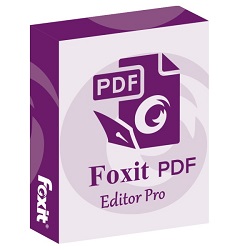




No comments:
Post a Comment