Monday, 4 September 2017
How to Fix Windows Update Error 0x80070422
Tags
# Softwares
About A.Deepanmanoj
Soratemplates is a blogger resources site is a provider of high quality blogger template with premium looking layout and robust design. The main mission of templatesyard is to provide the best quality blogger templates.
Softwares
Labels:
Softwares
Subscribe to:
Post Comments (Atom)



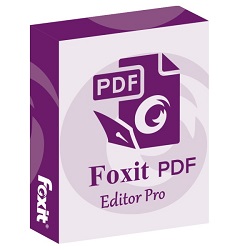




No comments:
Post a Comment