How
to install Plugins& Extension in Sketchup
Windows -
the default location is:
·
SketchUp 2016:
·
C:\Users\YOUR USERNAME\AppData\Roaming\SketchUp\SketchUp
2016\SketchUp\Plugins
·
SketchUp 2015:
·
C:\Users\YOUR USERNAME\AppData\Roaming\SketchUp\SketchUp
2015\SketchUp\Plugins
·
SketchUp 2014:
·
C:\Users\YOUR USERNAME\AppData\Roaming\SketchUp\SketchUp
2014\SketchUp\Plugins
·
SketchUp 2013:
·
C:\Program Files\SketchUp\SketchUp ####\Plugins.
·
SketchUp 8 and older:
·
C:\Program Files\Google\Google SketchUp #\Plugins.
Download
1.Multiple Offsets :click
2.LSS Matrix :click


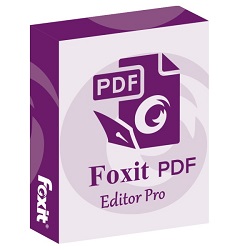




No comments:
Post a Comment