- Run Command prompt as Administrator. (Windows key + R > Type CMD & press ENTER, or search CMD > Right click to CMD and Select “Run as Administrator” or right click over Start button and select command prompt (Admin))
- Connect your infected USB storage (Pen drive, SD card, etc.) with your Computer.
- Here I assume your flash drive letter as G: (For example: If your drive letter is manoj(G:))
- Enter this command or Type the following command in Command prompt: attrib -h -r -s /s /d g:\*.*
- You can copy the above command --> Right-click in the Command Prompt and paste it
- Note : Don't forget to replace the letter g with your flash drive letter.
- Now press "Enter". and wait
- Now check for your files in Flash Drive.
- Good Luck.
Wednesday, 9 August 2017
Remove Shortcut Virus From Pen Drive & SD Card
Tags
# Teaching
About A.Deepanmanoj
Soratemplates is a blogger resources site is a provider of high quality blogger template with premium looking layout and robust design. The main mission of templatesyard is to provide the best quality blogger templates.
Teaching
Labels:
Teaching
Subscribe to:
Post Comments (Atom)



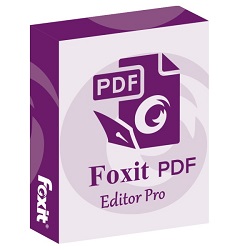




No comments:
Post a Comment